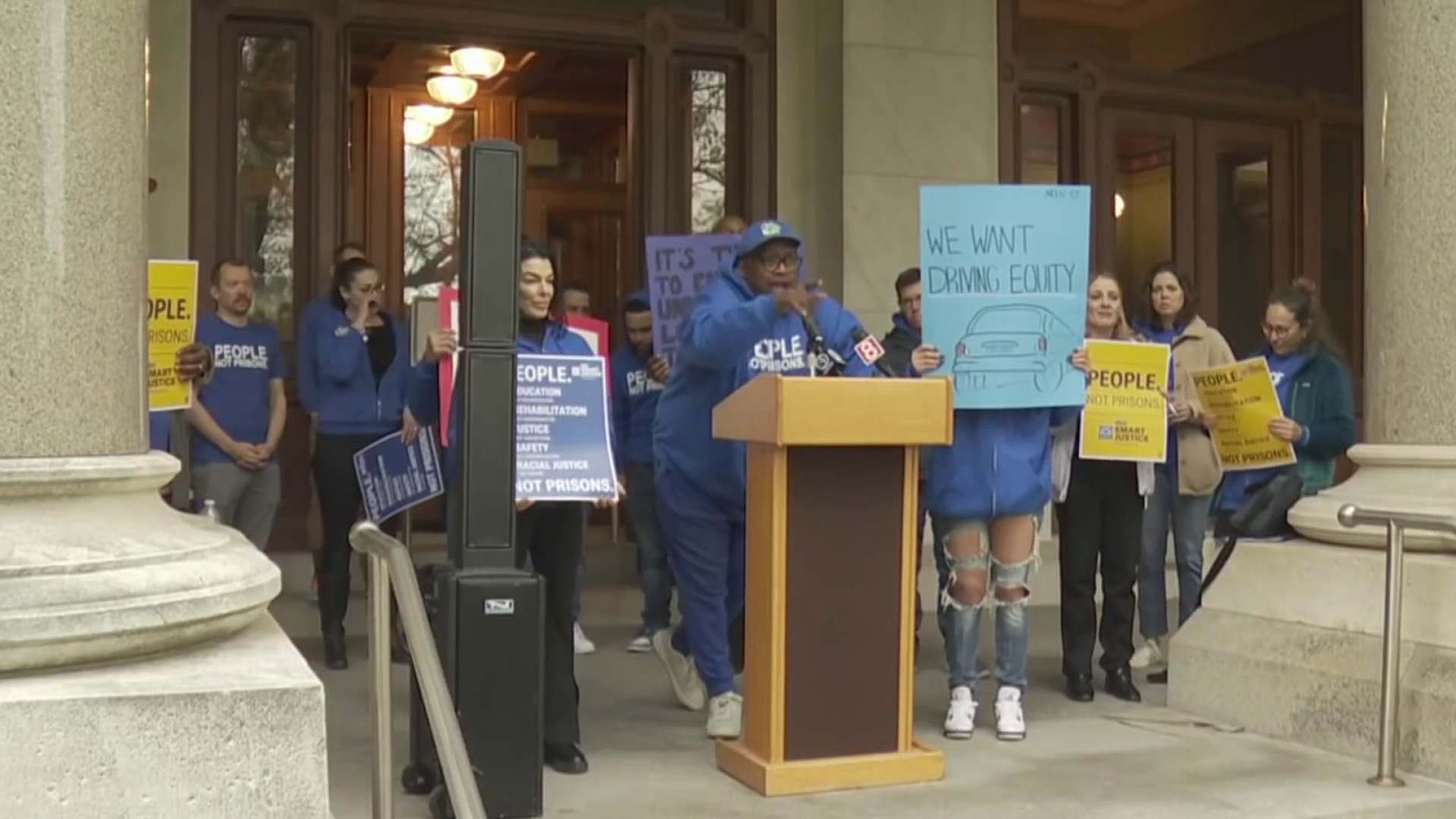Hartford HealthCare opened a mass COVID-19 vaccine clinic at the Oakdale Theater in Wallingford on Monday.
The clinic is open for those with appointments who are currently eligible to get the vaccine.
Physicians and nurses are volunteering to vaccinate Connecticut residents, according to Hartford HealthCare.
Get Connecticut local news, weather forecasts and entertainment stories to your inbox. Sign up for NBC Connecticut newsletters.
Hartford HealthCare's System Director of Pharmacy Eric Arlia said anyone who got their first dose at Midstate Medical Center as of February 8 will be coming to the Oakdale Theatre for their second dose.
He said to keep an eye out for appointments in the middle of this week if the state gets a shipment of Johnson and Johnson one-dose vaccines.
"Once we know those doses are coming in, we like to get those appointments into our system that day," Arlia said.
Local
Officials said the clinic will open at 9 a.m. for vaccinations.
As of today, more than half a million people are now eligible to sign up in Connecticut, but the state is only expected to receive 130,000 doses per week.
How to Get an Appointment for a COVID-19 Vaccine in Connecticut
By phone: Call Connecticut’s Vaccine Appointment Assist Line at 877-918-2224, seven days a week from 8 a.m. to 8 p.m. for scheduling at select sites.
Online: Schedule a COVID-19 vaccination appointment in VAMS, the Vaccine Administration Management System.
- Fill out the form to let the Department of Public health know you are interested in creating an account in VAMS. If you are currently eligible to receive the vaccine then you should receive an email from VAMS to complete your registration within 12 hours. Click here to create an account.
- Check for an email from no-reply@mail.vams.cdc.gov. Click on the link in the email and create your account. You will be prompted to retrieve a code that will be emailed to you. You will need to create a password and store it in a safe place.
- If you forgot your password, the "forgot password" link on the login page can only be used if you have created a password as part of your VAMS registration.
- Complete your VAMS registration.
- The first question that will be asked in VAMS is “Have you already registered as a vaccine recipient with VAMS?” The answer to this question is “No.”
- Questions with a red asterisk are mandatory.
- Insurance information does not need to be entered.
- You will be prompted to share some additional information about yourself.
- In order for VAMS to recognize your option chosen for race, click on your choice in the box on the left and click the right-pointing arrow to move your choice to the box on the right.
- Use your zip code to search for clinics near you in VAMS.
- The system will automatically search for clinics within a 10-mile radius of your zip code, but you may choose up to 100 miles from the dropdown menu, which might provide more clinic locations in your search results.
- You might need to check multiple clinic locations to find an available appointment. Find a slot that works for you, and book your appointment.