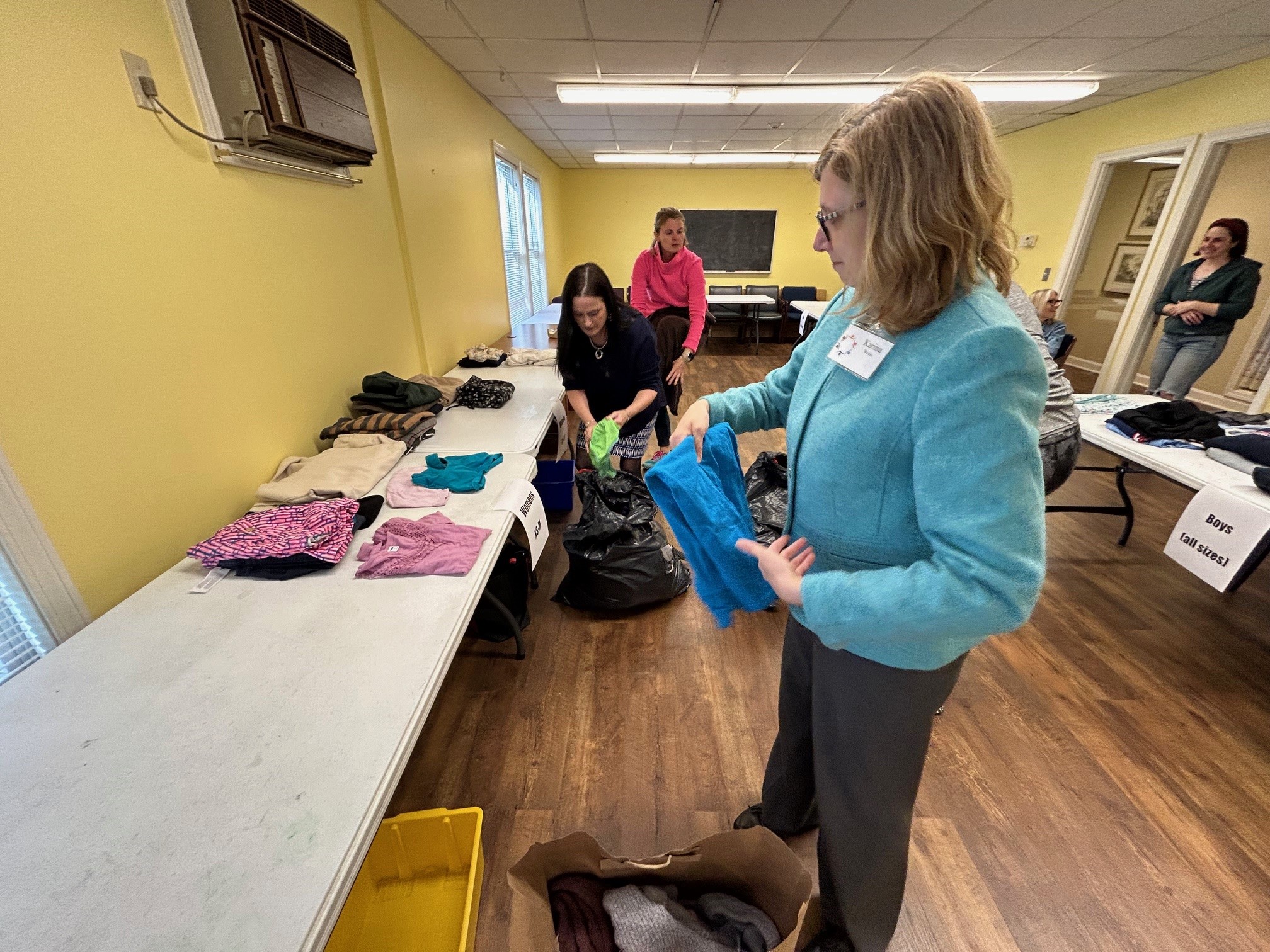You are probably savvy enough to avoid suspicious-looking text messages, emails and phone calls, but don’t let your guard down when you plop on the couch to watch a favorite show—scammers may be lurking.
If you have a smart TV and use some sort of streaming device, you may be vulnerable to scammers.
The Better Business Bureau put out a warning this month about it.
Here’s what you need to look out for:
Get Connecticut local news, weather forecasts and entertainment stories to your inbox. Sign up for NBC Connecticut newsletters.
If you open a streaming app on your Smart TV, but have problems logging in and a pop-up window appears telling you there is a problem with your device or streaming subscription, beware.
That pop-up will direct you to call a number or visit a website to get the problem cleared up, but don’t do either!
“If you call the numbers, the scam artist will pretend to be a customer service representative and they'll ask you to make a payment,” says Paula Fleming of the Better Business Bureau. “It could be small, $15. We've heard all the way up across the United States to a few hundreds of dollars. Or they ask you for remote access to your Smart TV. Obviously, you don't want to do this. You can avoid being a victim of this scam by double-checking directly with your provider.”
Local
She says this is the same type of scam that we've seen in the past on computers, promising virus protection software or an update.
To avoid falling victim here are some more tips from the BBB:
- Double-check any fees you have to pay. They may tell you that you have to pay an activation fee to start using your streaming device, but a quick online search reveals that most devices do not require consumers to pay for any kind of registration fee.
- Don’t fall for fake websites. Scammers like to create imitation websites that are similar to a company’s URL.
- And check before you call. Don’t just dial any number you see on your screen. Always contact a streaming service or the TV manufacturer's website to find their customer support number.
- Another reminder – never give any stranger remote control of any of your devices. They can install malware and steal your personal information if you give them that access.